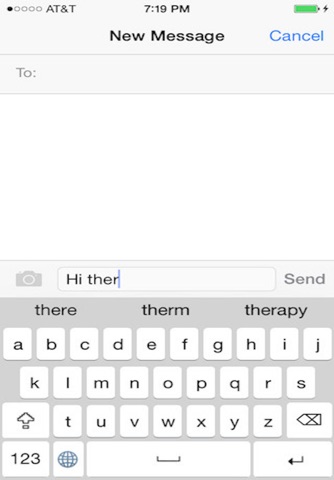
A-TO-Z Keyboard app for iPhone and iPad
Developer: Chris Tava
First release : 03 Feb 2015
App size: 95.13 Mb
If youve never taken a typing class or learned how-to type on a keyboard, A-to-Z Keyboard lays out the keys in alphabetical order providing an intuitive way to quickly find the next key. Need to quickly type numbers and symbols? No problem. Simply tap on the 123 button to switch to numbers. Also, tap on Shift key to access capital letters and to use additional symbols.
Features:
* Lays out the keys in alphabetical order
* Suggestions to complete words are provided based on typing
* Tap on suggestion for keyboard to remember it for future use
* Pop-ups provide feedback on the key thats pressed
* long press on characters (e,y,u,i,o,a,s,l,z,c,n) for latin and cyrillic characters
* Portrait and landscape orientations supported
* Does not require full access
Keyboard does not have predictive typing or autocorrect.
This keyboard is looking out for your privacy and the security of your information. As such, it does not need full access.
Back story:
The current standard keyboard is known as the Qwerty keyboard, based on the first six letters on the left-side of the upper row of alphabetic characters. It was designed for mechanical typewriters around 1872 by C. Latham Sholes. Letters were arranged to prevent the jamming of mechanical keys, a design which also slows down typing for untrained individuals. Since, mechanical key interference is no longer an issue...perhaps its time for an alternative?
